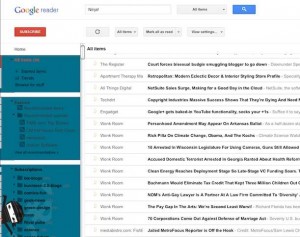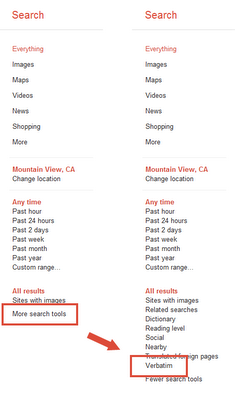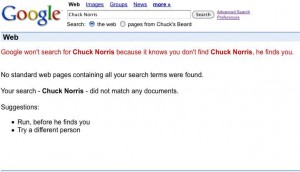This is a very elaborate Easter Egg hidden within Google. It only works if you follow the precise instructions:
Go to Google Reader, then use your cursor keys thus: up, up, down, down, left, right, left, right, B, A. A ninja then pops onto your screen and into your search box.
If you can’t be bothered, here’s a screenshot: